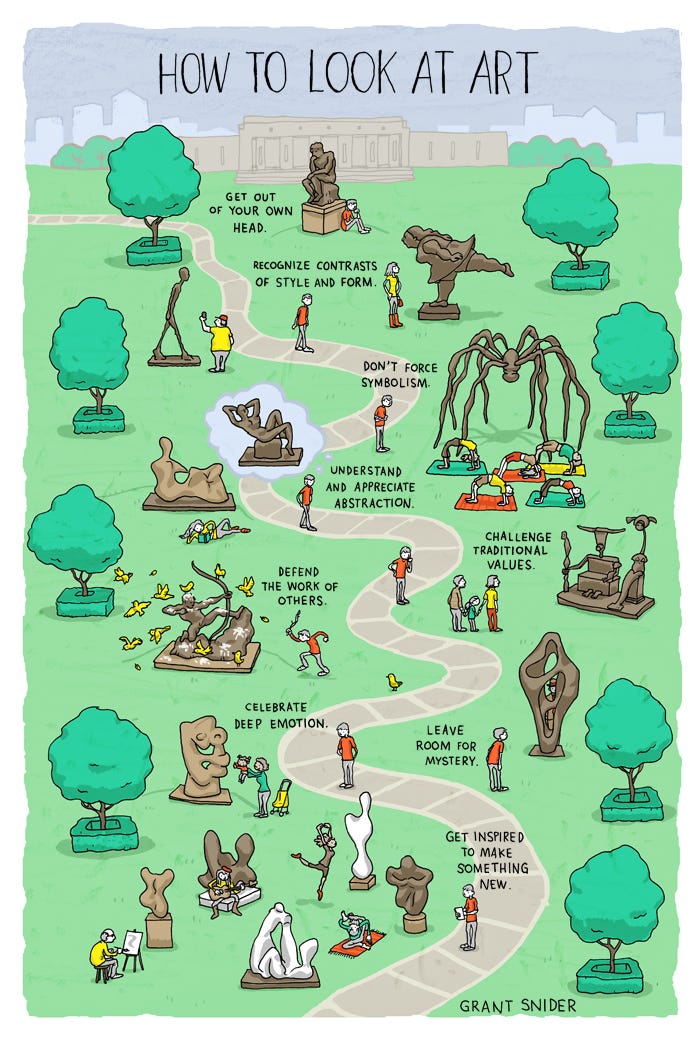Just because you can easily find images online doesn’t mean they are free to use. You should respect COPYRIGHT if you don’t want to be accused of PLAGIARISM.
You can use your own images or you can use plenty of FREE IMAGES available online. Sometimes, you will be asked to attribute the image and acknowledge the author. Sometimes, you are not required to do so. However, (MANNERS, MANNERS), I would recommend that you ALWAYS credit the source and mention the author as as thank you for their generosity. The featured image at the top of the page is free but I want thank the author for letting me and other people use it totally free.
| Featured image: Copyright by Nick Youngson CC BY-SA 3.0 Alpha Stock Images |
So what can you do if you want to find some nice images without breaching copyright?
GOOGLE IMAGES – google an image you want in images. Underneath the search bar you will see TOOLS. Click and choose USAGE RIGHTS. Depending on how you want to use a specific images, tick one of the four options. Do not tick “Not filtered by license”. Develop a habit of always crediting the author, even if an image is totally free. HERE you’ll find detailed instructions how to do advanced search. You can use yahoo images in a very similar way. Unfortunately, sometimes the range of images labelled for reuse with modification might be limited.
CREATE YOUR OWN IMAGE IN PROGRAMS such as Canva, Spark or Piktochart. Although you can create stunning results, the process might prove time consuming. Plus, you need to be 13+ to use these programs so it’s not a good option for younger kids.

The above image is a result of advanced search on google. The images comes from Wikimedia Commons, the free media repository from this site.
If you know more about Creative Commons, you may check this website. Briefly, Creative Commons is a license from authours letting us use for free their work (images including).
If you want to know what Creative Commons are, watch the video clip:
and another one explaining different Creative Commons licences:
The most important thing for you to remember is that YOU HAVE TO ATTRIBUTE the image unless it is under Creative Commons Zero. I’ll explain how to attribute later. For now, remember this acronym to attribute the image properly:
|

Photo by Kat Stokes on Unsplash
See, the attribution for the image above: Photo by Kat Stokes on Unsplash

PublicDomainPictures / Pixabay
And, finally, THIS IS THE BEST WAY to do it!!!!!!!!!!!!!!!!!
PUBLIC DOMAIN or CREATIVE COMMONS ZERO (CC0)

PUBLIC DOMAIN – This very often covers sometimes very old works such as photographs, paintings, books, which are no longer under copyright and “belongs” to the public.
CC0 – NO RIGHTS RESERVED: authors decided to waive their copyrights and the public can use their work for free and without attribution
PUBLIC DOMAIN IMAGES for you to use freely:
My favourite. Click the image to go there.
You can copy, modify, distribute, and use the images, even for commercial purposes, all without asking for permission or giving credits to the artist. However, depicted content may still be protected by trademarks, publicity or privacy rights. 1
Sometimes the image doesn’t hot-link in which case you need to download it to your server.
PEXEL – click the image to get there.
a fantastic collection of stunning images of very high quality.
- UNSPLASH – https://unsplash.com/
- WIKIMEDIA COMMONS https://commons.wikimedia.org/wiki/Main_Page
- MORGUEFILE – https://morguefile.com (you must be 18 to view the site; some images are NOT free, so be careful)
- FLICKR COMMONS – https://www.flickr.com/commons (do not confuse with flickr!!!!)
- PHOTOS FOR CLASS https://www.photosforclass.com/ – images are appropariate for school use and with proper citation
- PICS4LEARNING – http://www.pics4learning.com/ image library that is safe and free for education
- OPENCLIPART – https://openclipart.org/ some cliparts are not free
- FREE DIGITAL PHOTOS – http://www.freedigitalphotos.net/
- This is a footnote https://pixabay.com/service/faq/ ↩










:max_bytes(150000):strip_icc():format(webp)/principles-of-art-and-design-2578740-v31-5b72d965c9e77c0025b80a2d.png)